Rescue Trader MT5 - Panel Functions Description
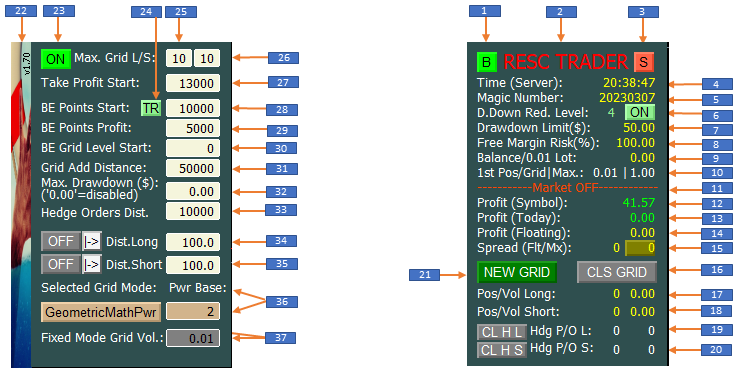
Main Onscreen Panel Page
1)
Manual Buy Button (on click choose between "Confirm", "Reject" and "Disable". "Disable" prevents opening of further Buy trades (button changes to gray color)
2)
Expert Name. Changes color to Yellow if the market and trading time are activated. Furthermore, by clicking on the name, panel become hidden/displayed
3)
Manual Sell button (on click choose between "Confirm", "Reject" and "Disable". "Disable" prevents opening of further Buy trades (button changes to gray color)
4)
Displays Broker Server Time
5)
Displays Magic Number
6)
Button enables/disables Drawdown reduction and displays the current Grid level from which on the Drawdown Reduction become started
7)
If not zero, displays the Drawdown Limit $ amount where the hedging protection become activated. (Refer to 19 and 20) below)
8)
Maximum of free margin that can be used by the Expert
9)
Balance that is necessary to open lotsize of "Lotsize Pivot fixed", preset in the settings tab. If set to zero, always "Lotsize Pivot fixed" become used
10)
Displays current settings of "Lotsize Pivot fixed" and "Lotsize Max." of the settings tab. "Lotsize Max." means that the highest levels of a working grid cannot become excceded by "Lotsize Max."
11)
Displays current market and/or trading time status
12)
Displays profit of the symbol with its magic number that have been collected on this account since the the account was created
13)
Displays profit of the symbol with its magic number that have been collected on the current day
14)
Displays profit of the symbol with its magic number is floating
15)
Displays current and maximum Spread. By clicking the button the maximum Spread value becomes reseted
16)
Button to close trades/grid manually. Color is gray if no trade is active.
17)
Displays the count of open long positions and their total volume
18)
Displays the count of open short positions and their total volume
19)
Displays current hedge positions and/or pending stop orders for long positions that would have been opened if "Drawdown Limit($)" was exceeded
20)
Displays current hedge positions and/or pending stop orders for short positions that would have been opened if "Drawdown Limit($)" was exceeded
21)
Button "green" means that opening of new trades or grids are enabled. Switching off means after closing current trades, no new trades become opened.
Sub Onscreen Panel Page
22)
Button to display/hide the parameter page of the Onscreen panel
23)
Button enables/disables all Expert operation temporary. (Similar to "Algo Trading" off of MT5 tab)
24)
Enables/disables Profit Trailing after "BE Points Start" was exceeded and Stoploss was moved to "BE Points Profit".
25/26)
Maximum levels allowed to be open within a Grid. Set it to 0/0 for single trades
27)
Take Profit level of the running Grid or single Trade.
**************************************************
Description to be completed later...
**************************************************



