(Version 2.0) <-- to be valid for up to BlueSwift GridRescue's version 5.62
Part 1: https://www.mql5.com/en/blogs/post/752485
Part 2: (here)
Part 3: https://www.mql5.com/en/blogs/post/753437
--a product by BluesAlgo Ltd 2023
MT5 -> https://www.mql5.com/en/market/product/96012
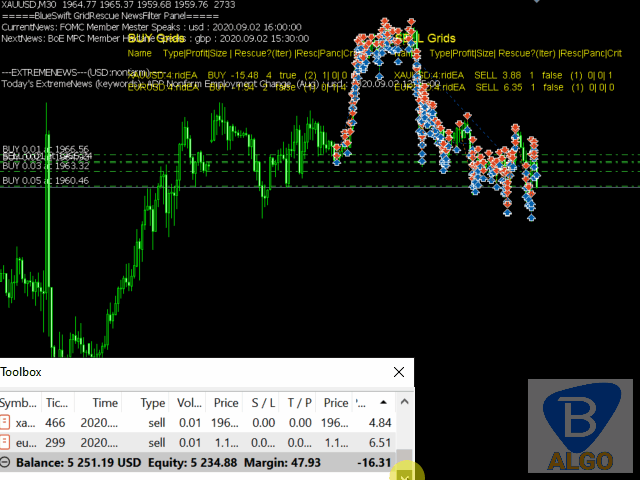
This is user manual for using BlueSwift's Grid Rescue Expert ('BlueSwift')
-------------------------------------------------------------------------------------------------------------
(CONTINUE from Part 1)
2.3 TIME CRITICAL CLOSE RESCUE MODE
Description
Instruct GridRescue to close order base on time period. This mode is useful for grid system that is time-sensitive for example, trading system entry / exit base on News event or defined time-range (such as London or US open)
In this mode, the main trigger parameter are:
- The TopOrder’s profit
- The BottomOrder’s opening duration
The main rationale for the two triggers above is that: the longer the BottomOrder stay open the higher the chance user being caught in unfavorable position if market move against the grid. Thus user can set the duration value so the CritClose bot will kick-in to attempt close out the grid
The built-in NewsFilter module is combine with this mode to allow user define exiting condition & strategy during pre- and post-News events periods
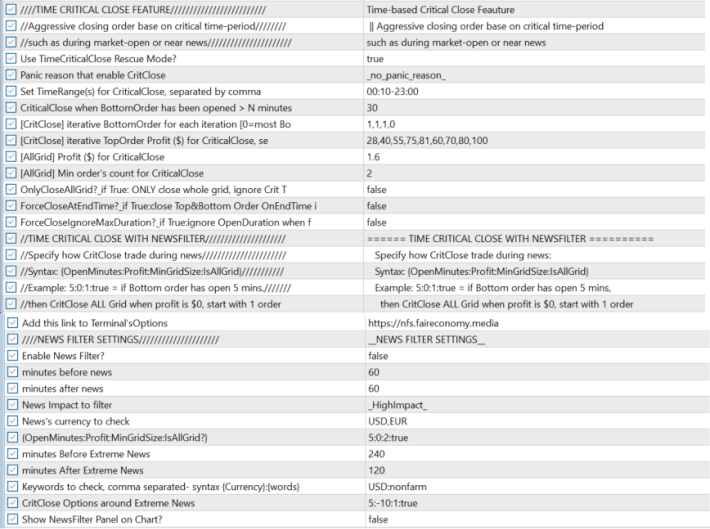
| # | Inputs | Description | Values & examples |
| 2.3.1 | Use TimeCriticalClose Rescue Mode? | This is toggle to enable / disable TimeCriticalClose rescue mode | True/False |
| 2.3.2 | Panic reason that enable CritClose | <used in combination with PanicClose> This option is used when user want to limit CritClose to being executed ONLY when the grid is in during Panic mode (detected by PanicClose bot). if you don't want this restriction you can choose the reason = _no_panic_reason_ | Options: _1_or_more_panic_reason_: enable CritClose base on any ‘panic’ criteria: e.g. due to either drawdown level, order's count or max lotsize opened
_for_drawdown_or_maxlot_only_: enable CritClose will be executed when the tracked grid is under any either drawdown level or max lotsize opened triggers
_for_drawdown_only_ : enable CritClose base on the Drawdown criteria in PanicClose bot
_for_maxlot_only_: enable CritClose base on the MaxLot criteria in PanicClose bot
_for_drawdown_and_maxlot_only_: enable CritClose base on both Drawdown and MaxLot criteria in PanicClose bot
_no_panic_reason_ : no need Panic mode to enable CritClose |
| 2.3.3 | Set TimeRange(s) for CriticalClose, separated by comma | The time range in which CritClose is active base on broker’s server time (displayed in the Terminal’s MarketWatch) | String of time-range, separate by comma (,) Format for each time range (Start Time and End Time): “hh:mm” The time-range syntax would be {Start Time}-{End Time} For example 04:30-10:00 means Start Time = 4:30 and End Time = 10:00 User can set multiple timeranges, separated by comma: 04:30-10:00,14:30-22:59 So that CritClose will only be active within these ranges |
| 2.3.4 | CriticalClose when BottomOrder has been opened > N minutes | Open duration of BottomOrder. CritClose will only activated when the BottomOrder’s open duration has passed this number | Integer |
| 2.3.5 | TopOrder Profit ($) for CriticalClose | Minimum profit ($) of TopOrder at which CritClose will close TopOrder with BottomOrder | Decimal Can be negative |
| 2.3.6 | [AllGrid] Profit ($) for CriticalClose | <Extented option> when the tracking grid reach this profit level CritClose will try to close the whole grid instead of just TopOrder and BottomOrder | |
| 2.3.7 | [AllGrid] Min order's count for CriticalClose | <Extented option used with #2.3.6> Minimum Grid Size allow for CritClose to close whole grid | |
| 2.3.8 | Only Close all Grid? | <Extended option> close all opened orders for the whole grid instead of just the Top and Bottom order | True/False if True : instruct CritClose bot to ONLY close whole grid, i.e. this will ignore Top&BottomOrderClose (#2.3.5) and ForceClose parameters (#2.3.9 and #2.3.10) |
| 2.3.9 | Force-Close At EndTime | <Extended option> execute TimeCriticalClose one more time right at the end of the specified time-range | True/False Using the example in #2.3.3: if True, then CritClose bot will attempt to close Top and Bottom orders when server time is 10:00 and 22:59 |
| 2.3.10 | Force-Close Ignore Max Duration | <Extended option used with #2.3.9> used with Force-Close At EndTime option. This specified if ForceClose bot ignoring the open-duration attribute of the Bottom order in the grid | True/False
If True: ignore Bottom order's open-duration when perform ForceClose. This is for extra aggressive exit strategy, CritClose will skip the BottomOrder duration criteria ------------------------------------ *Author note: use this with caution as this may cause CritClose to close Top and Bottom order with large loss if the TopOrder profit (#2.3.5) is too low to compensate for the loss in BottomOrder |
| 2.3.11 | Enable News Filter? | This toggle to enable/disable adding NewsFilter for CritClose rescue mode. | True/False |
| 2.3.12 | Minutes before news | Duration (in minutes) BEFORE News release for rescue condition (specified #2.3.16 below) | Integer Recommended values to be 30, 60, 90, or more than 120 |
| 2.3.13 | Minutes after news | Duration (in minutes) AFTER News release for rescue condition (specified #2.3.16 below) | Integer Recommended values to be 30, or 60 |
| 2.3.14 | News Impact to filter | The News event’s impact for NewsFilter. Only news with this impact or higher would enable CritClose bot action | Options: _LowImpact_ _MediumImpact_ _HighImpact_ |
| 2.3.15 | News’s currency to check | CritClose would only action on the tracked grid’s symbol if it contains the currency impacted by the current active News event | List of currency, separated by comma
Example: USD,EUR,GBP This would affect:
|
| 2.3.16 | {OpenMinutes:Profit:MinGridSize:IsAllGrid?} | This is the OrderClose setting for activate CritClose bot to close Top and BottomOrder during News rescue | Syntax: {OpenMinutes:Profit:MinGridSize:IsAllGrid?}
Example: “5:0:2:true” This means: - `5’: once the BottomOrder has been opened for more than 5 minutes - `0’: at $0.00 profit (break even) - `2’ when there is at least 2 orders in the grid - `True’: Close whole grid only, i.e. #2.3.8 |
| 2.3.17 | minutes Before Extreme news | Duration length (in minutes) Before EXTREME news event | As per #2.3.12 |
| 2.3.18 | minutes After Extreme news | Duration length (in minutes) After EXTREME news event | As per #2.3.13 |
| 2.3.19 | Keywords to check, comma separated- syntax {Currency}:{words} | The keywords and currency filter to determine if a News event is of ‘Extreme’ category | for example if user put "USD:speak,nonfarm" to NewsFilter keyword, then for the scheduled speeches by US's central banker and Non-farm payroll event, the GridRescue can use the ExtremeNews parameters to close at a more aggressive setting as per user's define |
| 2.3.20 | CritClose Options around Extreme News | This is the OrderClose setting for activate CritClose bot to close Top and BottomOrder when NewsFilter detect active Extreme News event | As per #2.3.16 This parameter allow user to set a separated, more aggressive exit criteria around Extreme News events like Non-farm payroll or Fed speaker. |
| 2.3.21 | Show NewsFilter Panel on Chart | Toggle On/Off for display of NewsFilter Panel | True/False --------------------- Note: recommend to turn this off in Strategy Tester to speed up the back-test speed if you don’t need to test the CritClose activity around News event |
2.4 HARD CLOSE RESCUE MODE
Description
This mode will allow user to close the current BottomOrder in the grid once the grid’s drawdown has reached a certain level. This thus act a soft ‘stop-loss’ for the grid, prevent margin call and presever equity (i.e. emergency mode)
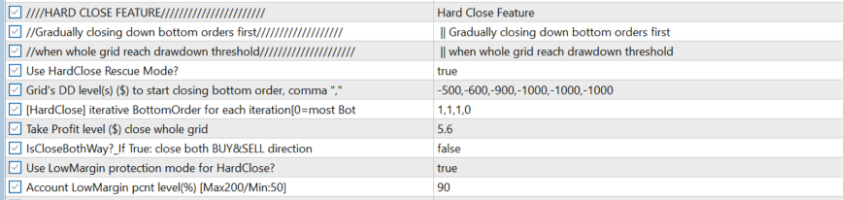
| # | Inputs | Description | Values & examples |
|---|---|---|---|
| 2.4.1 | Use HardClose Rescue Mode? | Toggle to enable/disable HardClose rescue mode | True/False |
| 2.4.2 🚩 | Grid’s DD level(s) to start closing bottom order, comma “,” separated | Gradually closing down bottom orders first when this Drawdown level was reached | Float-negative value
Example -500.90 -> which means a drawdown of -$500.90 User-error-proofed: BlueSwift EA has a built-in validation to ensure that in case user, by mistake, key in a positive value, HardClose bot would not be executed. Please remember to double-check this value to ensure you type in a negative value. User can set multiple drawdown level for each HardClose iteration: Example: “-90,-160,-120” -> this means: - 1st HardClose iteration: close BottomOrder when grid’s drawdown is -$90 - 2nd HardClose iteration: close BottomOrder when grid’s drawdown is -$160 - 3rd HardClose iteration: close BottomOrder when grid’s drawdown is -$120 Once it get to the final iteration in the list, the drawdown level will be reset back to the first item in the list, i.e. with the example above, HardClose bot will close BottomOrder in 4th iteration at -$90 drawdown ---------------------- Author’s note: recommended to use a increasing drawdowns list with around 4 or 5 iteration: such as: -90,-150,-260,-390. This should allow HardClose activity while at the same time allow room for new order with bigger lotsize to close out the grid when market come back |
| 2.4.3 🚩 | Take Profit level ($) close whole grid | Profit ($) level for HardClose bot to close the whole grid | |
| 2.4.4 | IsCloseBothWay? If True: close both BUY&SELL direction | If there are currently both BUY and SELL grids on a symbol-magic: this option would enable HardClose bot to close both grids. | True/False If true: Close out grids of both direction This is useful for hedged grid system where they have running BUY and SELL grids simultaneously |
2.4 OUT-OF-TIME CLOSE RESCUE MODE
Description
This mode will allow user to instruct BlueSwift to try closing the whole grid when outside of specified time-range (the opposite of CritClose). This is useful to avoid having running orders during rollover or low liquidity periods such as weekend, mid-night rollover, market holiday 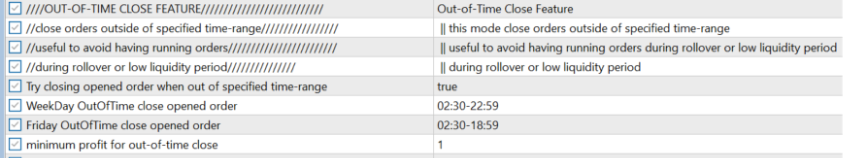
| # | Input | Description | Values & examples |
|---|---|---|---|
| 2.5.1 | Is OutOfTimeClose Enabled? | toggle to enable / disable Out-of-Time Close rescue mode | True/False If True: BlueSwift would try closing grid's opened order when out of specified time-range |
| 2.5.2 | WeekDay OutOfTime close opened order | The Out-of-time for weekdays (Monday - Thursday) | String of time-range, separate by comma (,) similar to #2.3.3
Example: - "01:30-22:59": - "01:30-08:30,16:00-20:15" OutOfTimeClose will activate outside of these ranges. For example if user set "01:30-08:30,16:00-20:15" then orders would be close if broker's server is between the following TimeRange for Monday to Thursday: - 00:00 - 01:29 - 08:31 - 15:59 - 20:16 - 23:59 |
| 2.5.3 | Friday OutOfTime close opened order | The Out-of-time for Friday | Same as #2.5.2 above but for Friday only -> useful for those user who want to stay out of market going into weekend |
| 2.5.4 🚩 | Minimum Profit ($) for OutOfTimeClose | The Profit-to-close for OutOfTimeClose bot |
CONTINUE to Part 3 (https://www.mql5.com/en/blogs/post/753437)


